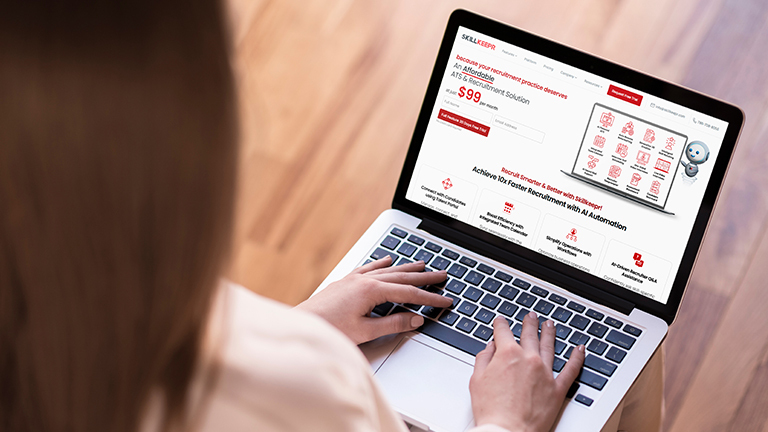Hiring new talent is tough for small businesses already juggling multiple roles. They dive into piles of applications, track down candidates and schedule interviews—like they’re running a part-time staffing agency. Additionally, with smaller budgets, tough competition from larger enterprises and a time-consuming recruiting process, small businesses face an uphill battle when it comes to recruiting.
As per a survey by the US Chamber of Commerce, more than 48.9% of small businesses say finding qualified and skilled talent is a significant challenge. Recruiting software eases the load. From applicant tracking systems (ATS) to one-way video interviews, it streamlines the entire recruitment process—saving time, money and hassles.
Let’s find out how the best recruiting software for small business can transform your hiring game and keep your wallet happy!
Table of Contents
ToggleWhat Is Recruiting Software?
Large-scale hiring is no cakewalk. It has many intricate steps. Between sifting through resumes, scheduling multiple interviews and keeping track of talents — the process turns into a chaotic mess.
As per LinkedIn’s Future of Recruiting report, 67.9% of recruiting professionals agree that recruitment technology is becoming essential for staying competitive. For small businesses especially, this shift matters more than ever:
- 88.9% of recruitment failures come from poor screening processes
- A bad recruit can cost up to 29.9% of the employee’s first-year salary
- 74.9% of recruitment managers now rely on recruiting software or ATS platforms
Recruiting software optimizes, streamlines and automates the recruitment process. It is a place where all the necessary information is gathered and organized in one place. This centralized platform helps businesses post job openings, track applicants, manage communications, and even assist with onboarding.
Thus, small business recruiting software plays a pivotal role in today’s recruitment landscape.
Why Small Businesses Need Recruiting Software?
For small businesses, recruitment can feel like juggling flaming torches while balancing on a tightrope. Thus, recruiting the right candidate is important. Unlike large enterprises, where a bad hire may be absorbed by a vast workforce, every hire at a small business has a substantial impact. Additionally, running on tight budgets, that’s a financial punch to the gut. Hence, one mistake in the recruiting process could result in project delays, increased costs, or a negative impact on the company’s reputation.
With limited resources and time, small business owners often struggle to manage recruitment efficiently. Recruiting software, particularly Applicant Tracking Systems (ATS), can diminish these challenges by automating critical steps in the process. This allows small businesses to discover top talent faster, smarter and more efficiently.
There are certain key advantages to recruiting software for small businesses.
- Streamlined Hiring Process: Recruiting software automates time-consuming tasks, such as job posting, candidate screening, and application monitoring.
- Improved Candidate Quality: Such software possesses built-in features to streamline your search for top talent, ensuring that you attract and assess competent prospects.
- Time and Cost Savings: Small businesses can better manage resources by automating regular operations and minimizing the amount of time spent manually handling recruitment.
- Enhanced Communication: Built-in features boost candidate communication, lowering the risk of miscommunication and recruitment delays.
Key Features to Look for in Recruiting Software
Not all recruiting software is created equal — especially when you’re on a budget. Here’s what you should keep an eye out for:
AI-powered ATS
Manually sorting through hundreds of resumes is time-consuming and painful. An AI-powered ATS takes the load off by automatically ranking candidates based on how well they match your job requirements. It’s like having a super-efficient recruitment sidekick that never sleeps.
Auto Resume Reformatting
Reviewing oddly formatted or unstructured resumes slows down your workflow and can cause you to miss out on great candidates. Instant resume reformatting standardizes resumes quickly, so every profile looks clean, consistent, and easy to read.
Generative JD creation
Writing job descriptions from scratch every time is a creativity killer and a time sink. With generative job description tools, you just plug in the basics, and boom—you get a polished, clear JD ready to post. It saves time and keeps your listings sounding professional.
Intelligent Skill Matching
The right candidate might not use the exact keywords you’re searching for, and that can mean missed opportunities. Intelligent skill matching reads between the lines—connecting similar skills and experiences so you don’t overlook talent hiding in plain sight.
Integrated Team Calendar
An integrated team calendar lets your whole recruiting team see availability in real-time and align schedules easily. The team can just book the slots and move ahead on the process.
Interview Self Scheduling
Interview self-scheduling lets talents choose from available slots on their own, cutting the friction and speeding up the process.
One-sided Video Interview
The initial round of interviews takes up a lot of time, especially when you’re screening multiple candidates. One-sided video interviews let candidates record answers to preset questions, so your team can review them on your own time. It’s flexible for everyone and helps you shortlist faster.
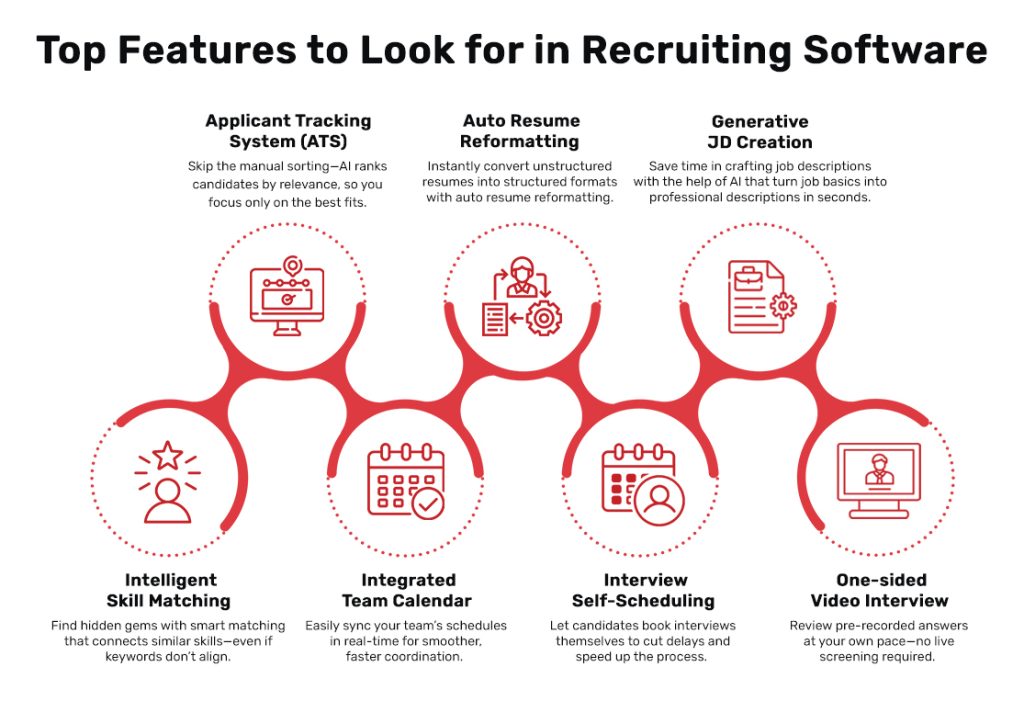
How to Choose the Best Recruiting Software for Small Business?
So how do you actually pick the right one? You’ll need something that checks all your boxes, fits your vibe, and doesn’t leave you broke.
Identify Your Needs
Not every small business hires the same way. Are you recruiting once in a blue moon or building a whole team fast? Be honest about your recruitment volume, team size, and how often you bring in new people. Choose software that matches your pace. If you’re hiring occasionally, affordable software works better than enterprise-level overkill.
Check your Budget
Many recruiting tools slap on premium features you don’t need — then charge you for them anyway. You end up paying for shiny extras while the essentials get buried under bells and whistles. Focus on what you need: job posting, resume management, candidate tracking, team collaboration and others. Stick to what fuels your recruitment without the fluff.
Intuitiveness and Ease of Use
Complicated interfaces, confusing dashboards, and glitchy setups just waste your time and patience. If you can’t figure out how to post a job or track an applicant within minutes, it’s a hard pass. Prioritize software that’s simple, intuitive, and gets you rolling fast.
Scalability
Your business might be small now, but what happens when you expand? Some recruiting software locks you into limited plans — and upgrading costs an arm and a leg. Choose software that offers cost-effective add-ons. Whether you’re hiring one person this month or ten next year, it should handle the volume without forcing an expensive upgrade.
Built-in Features
Most recruiting platforms have third-party integrated features like Video interviews, generative JD creation, team calendar and several others. Choose software that possesses built-in features. This offers two benefits. One, you don’t have to juggle multiple apps to collect and store interview data. Second, when features are native, the software is affordable.
Customization
One-size-fits-all hiring processes rarely work. If your business has unique hiring steps — like skill tests or culture fit interviews — rigid software will slow you down or force you to skip key steps. Find software that lets you customize hiring stages, templates, and workflows.
Free Trials & Demos
Buying software without trying it first is like hiring someone based on their resume alone. Not all “easy-to-use” software is actually easy, and some features sound great until you realize they’re clunky. Free trials and live demos let you explore the features, test the interface, and see if it fits your workflow.
Thus, the best recruiting software for small business doesn’t just save you time — it helps you hire smarter without draining your wallet.
Key Takeaways
- In today’s competitive business landscape, small businesses need recruiting software to stay ahead.
- Recruiting software can transform small organizations by streamlining hiring processes, improving candidate quality, and building better teams.
- From automating job postings to creating custom workflows and building a talent pool, such software gives businesses the solution they need to boost their recruitment practice.
Recruiting software automates job posting, candidate tracking, and collaboration — saving time, reducing costs, and improving hire quality.
Absolutely! Affordable options streamline hiring, cut manual tasks, and prevent costly bad hires — without breaking the bank.
Focus on applicant tracking, job board integration, resume parsing, team collaboration, reporting, and affordable, transparent pricing.
Identify hiring needs, set a budget, prioritize ease of use, ensure scalability, and test-drive software with free trials or demos.
Yes — built-in screening tools and custom pipelines help small businesses attract, evaluate, and hire top talent faster and smarter.